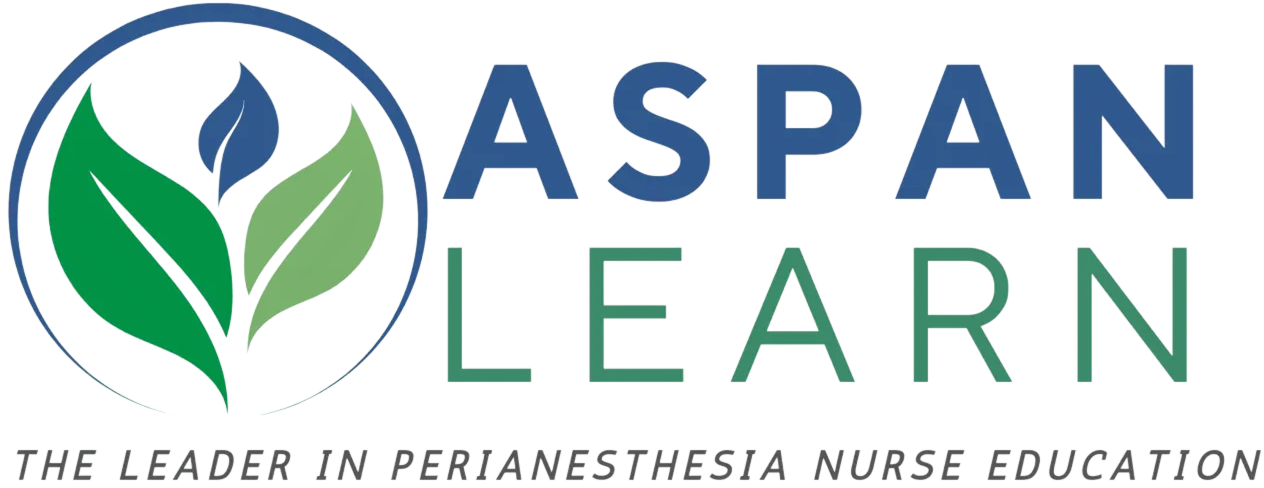
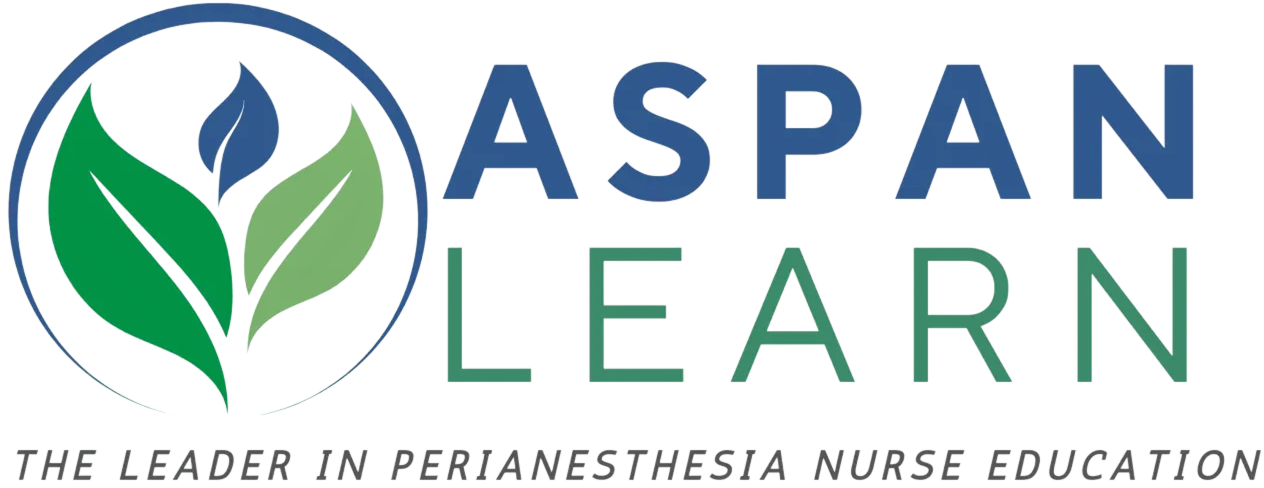
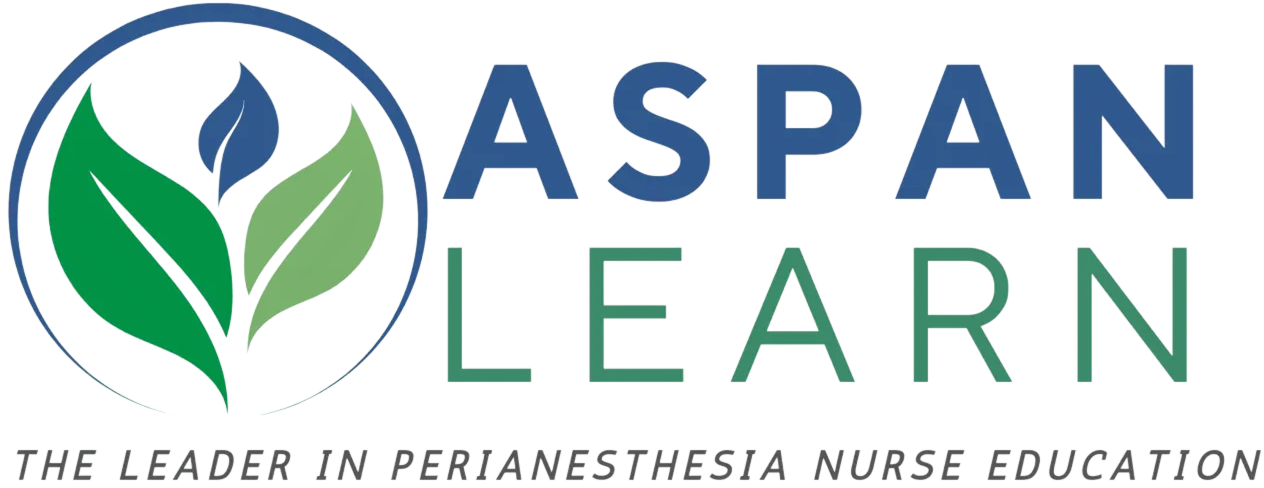
Login and go to My Dashboard.
You can change the FILTER BY STATUS or the SEARCH BY TYPE to sort your titles. You can also use the ADVANCED SEARCH option.
Click on the title of the program you need to evaluate.
Go to the CONTENTS tab and complete each component/task, in the order that they appear.
Be sure to access and print your certificate. You can also convert your certificate into a PDF or take a screenshot to save to your computer/device.
National Conference Evaluations
To evaluate the preconference or the postconference, go to My Dashboard.
To evaluate all other sessions from the National Conference, visit https://www.aspan.org and login. Go to Education & Events, ASPAN National Conference, National Conference Evaluations.
| Access Date | Quiz Result | Score | Actions |
|---|
American Society of PeriAnesthesia Nurses, (ASPAN) is accredited as a provider of nursing continuing professional development by the American Nurses Credentialing Center’s Commission on Accreditation.
Additional provider numbers: Alabama ABNP0074.
| Issued To: | |
| Issued By: | |
| : | |
| Issued Date: | |
| Expiration Date: | |
| Description: | |
| Public URL: |